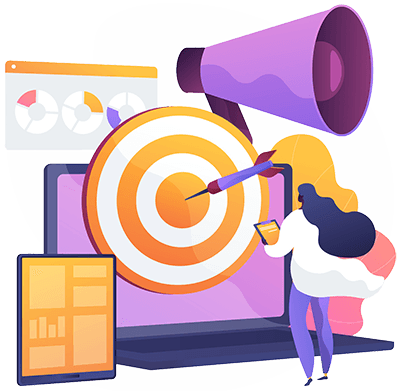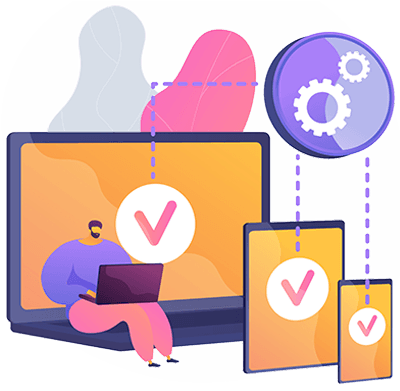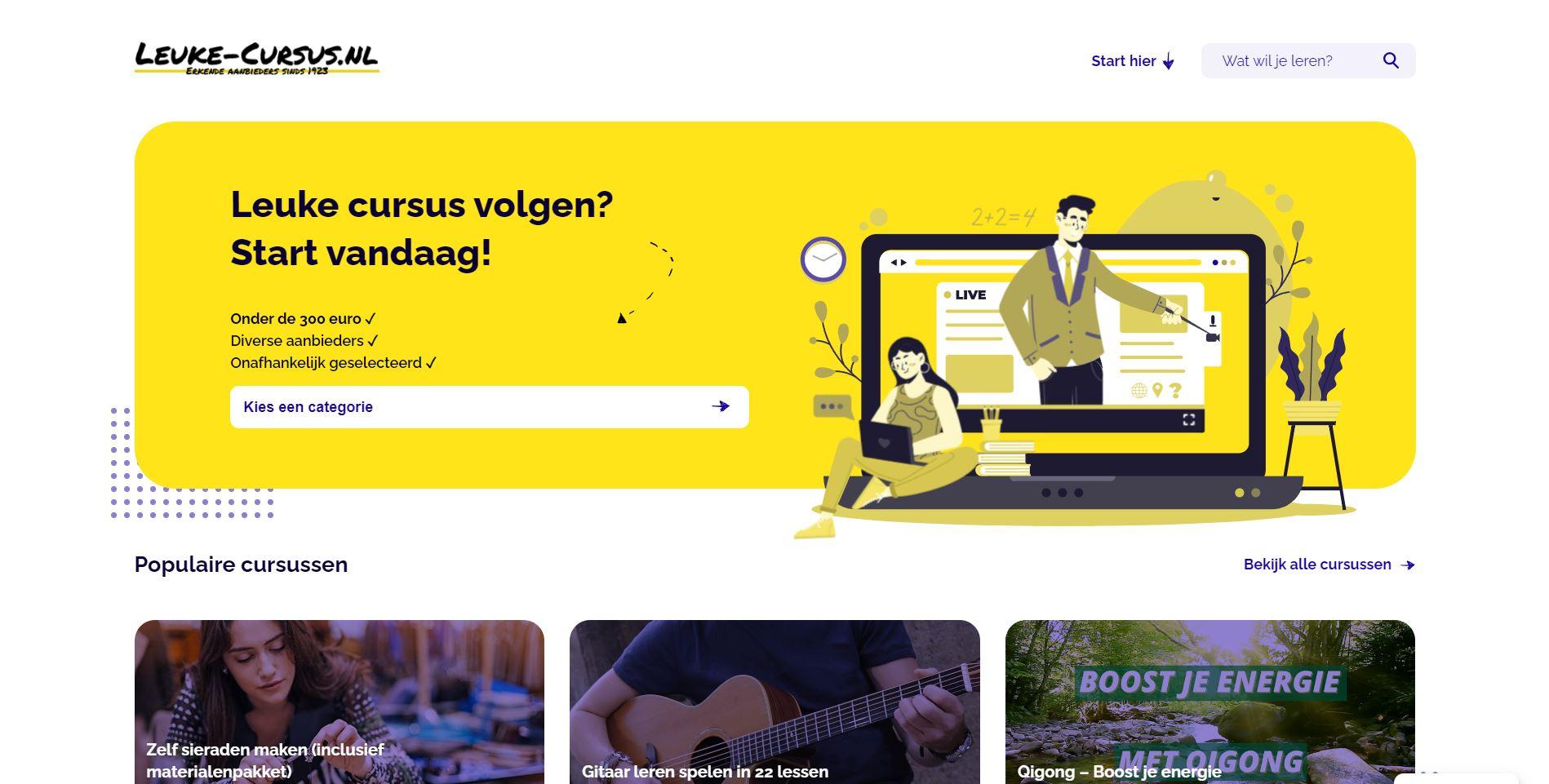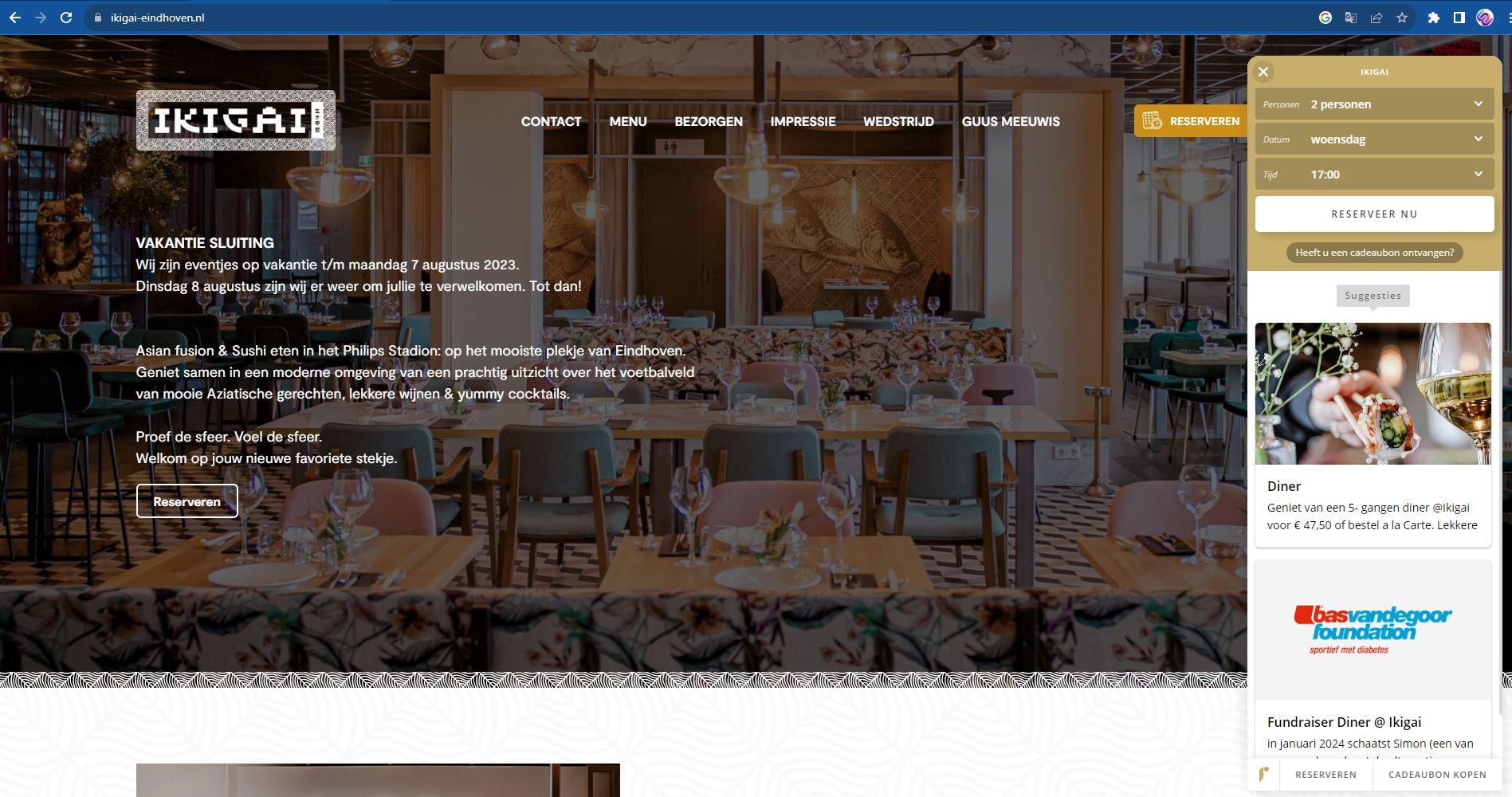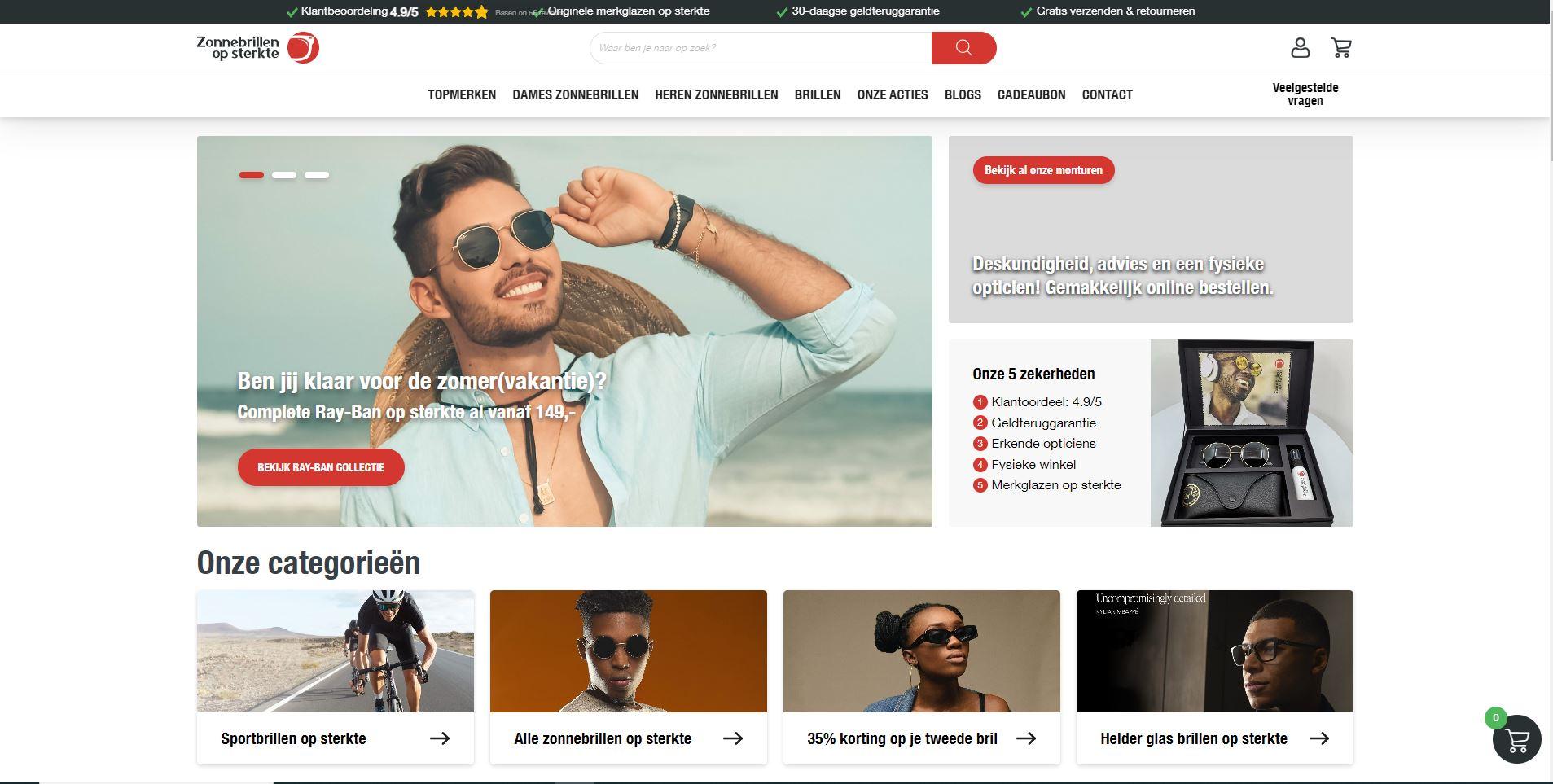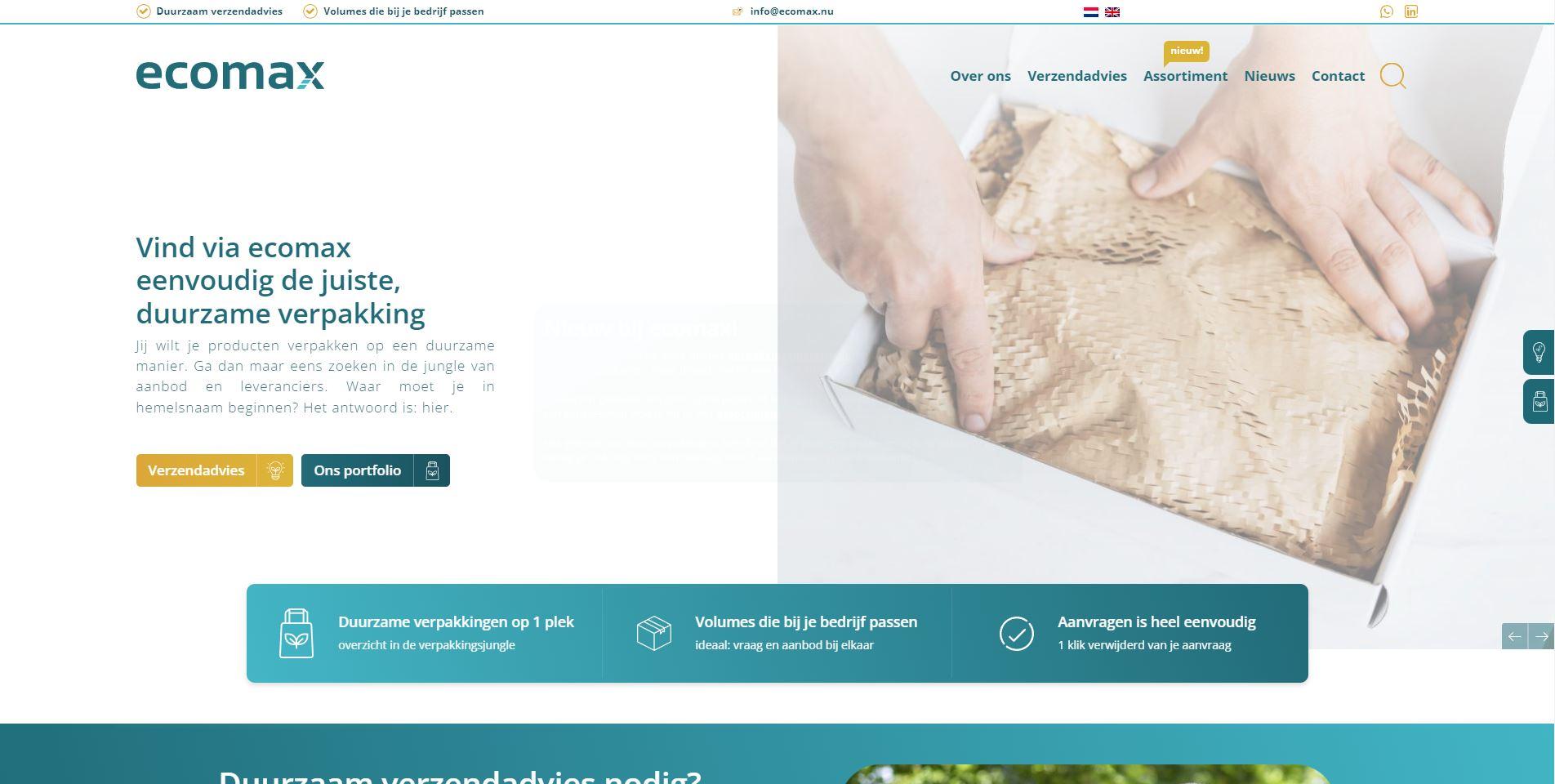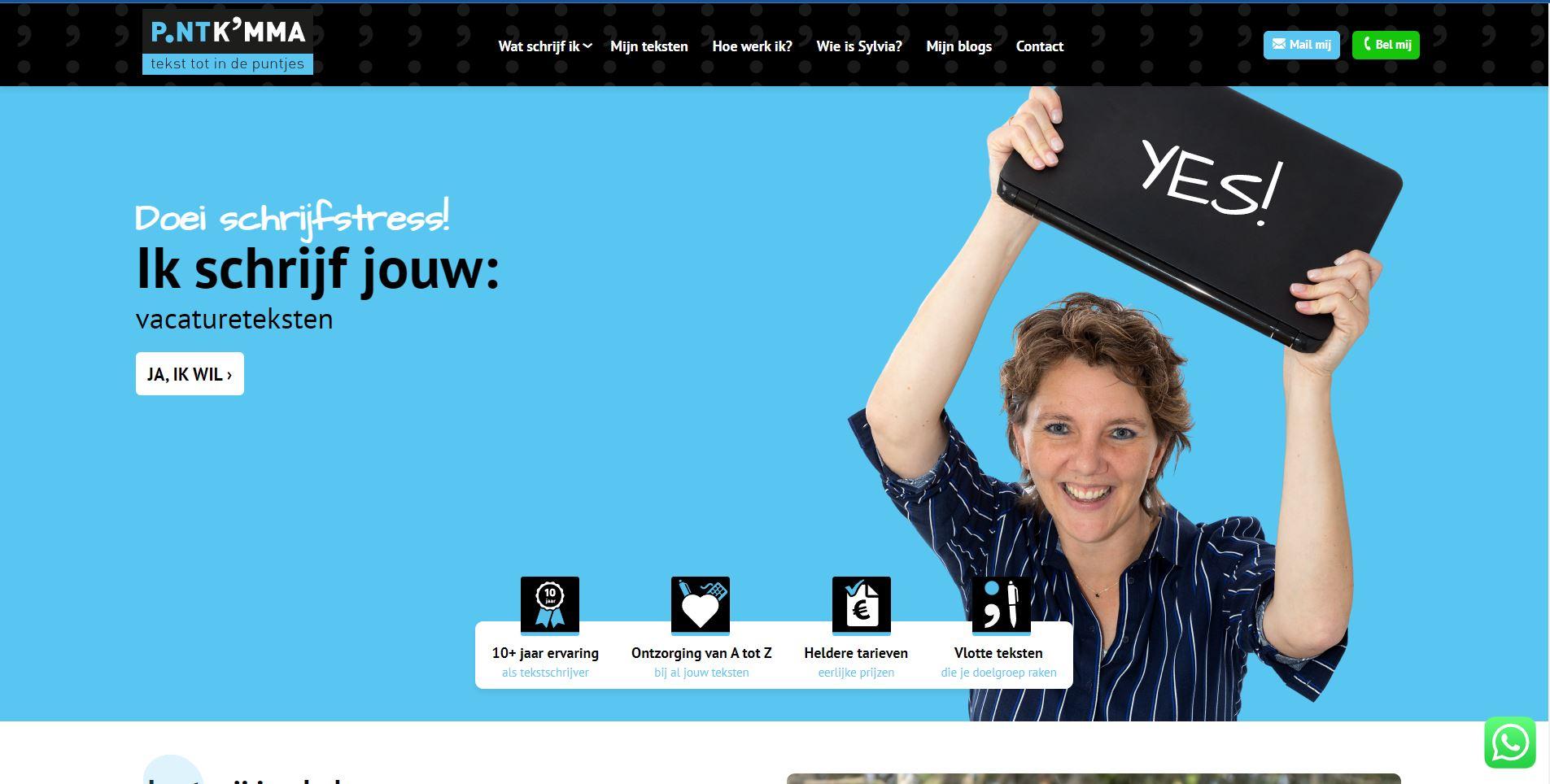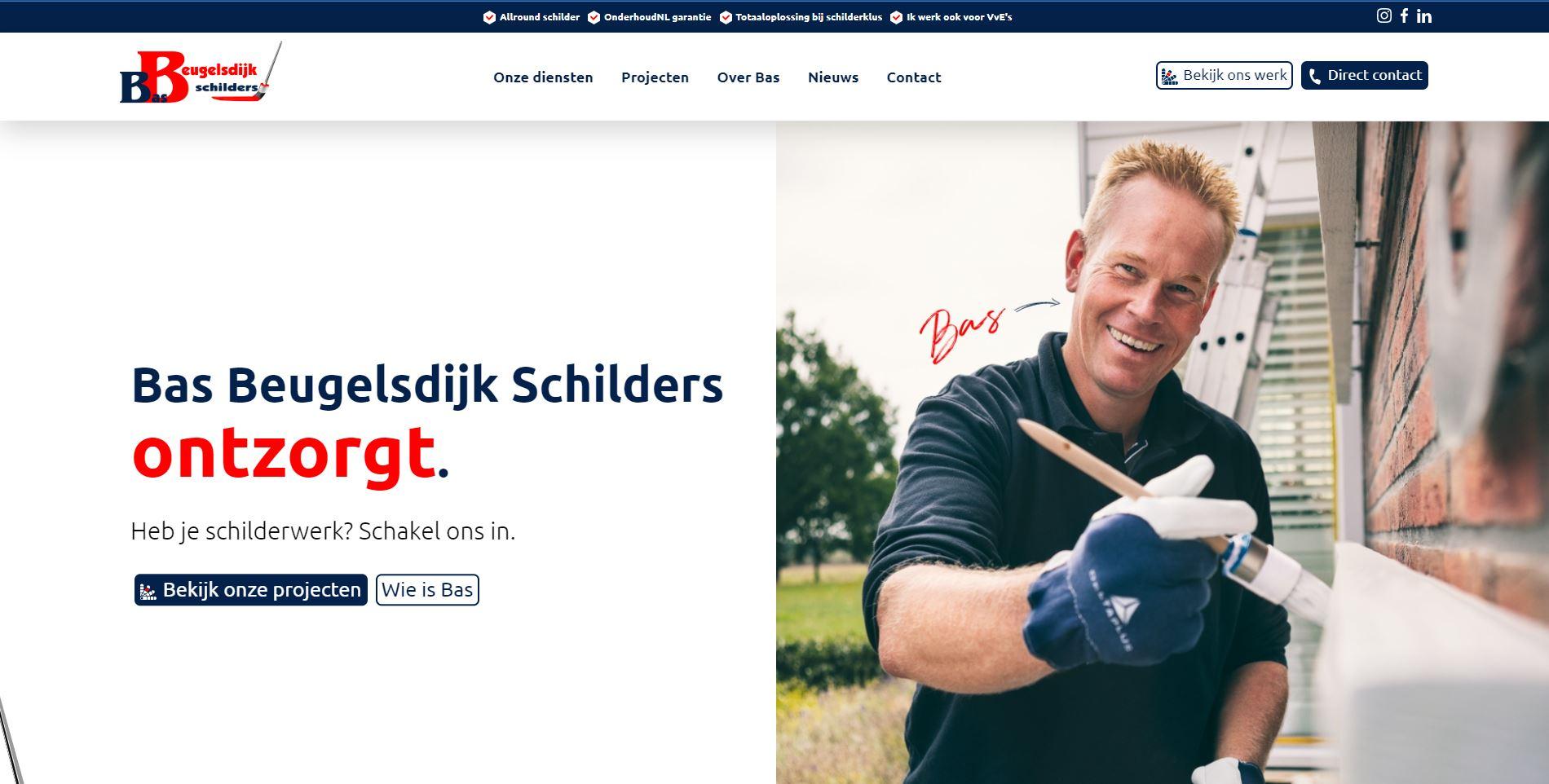In today’s digital landscape, data is the key to success. Understanding your website’s performance and user behavior is essential for making informed decisions and optimizing your online presence. This is where Google Analytics comes in. It provides invaluable insights into your website’s traffic, user demographics, and behavior patterns. In this guide, we’ll walk you through the process of connecting Google Analytics to your website, ensuring you have the data you need to enhance your online strategy.
Introduction
Google Analytics is a powerful tool that provides insights into your website’s performance and user behavior. By connecting it to your website, you’ll gain a deeper understanding of your audience, their preferences, and how they interact with your content. Let’s get started on the journey to unlock these insights.
Creating a Google Analytics Account
To begin, you need a Google Analytics account. If you don’t have one, visit the Google Analytics website and sign up. Once you’re logged in, follow these steps:
Generating Tracking Code
After creating an account, Google Analytics will provide you with a unique tracking code. This code needs to be added to your website’s HTML.
Adding Tracking Code to Your Website
Place the tracking code just before the closing </head> tag of every page you want to track. This code allows Google Analytics to collect data from your website and provide you with detailed insights.
Navigating Google Analytics Dashboard
Once your tracking code is in place, you can access your Google Analytics dashboard. The dashboard provides an array of information about your website’s performance, including:
Real-Time Overview
Here, you can see how many users are currently on your site, which pages they’re viewing, and their geographical locations.
Audience Insights
Learn about your audience’s demographics, interests, and devices. This information is crucial for tailoring your content to meet their preferences.
Traffic Sources Analysis
Understand where your traffic is coming from – whether it’s organic search, social media, direct links, or referrals.
Behavior Tracking
See how users navigate through your site, which pages they visit, and how long they spend on each page.
Utilizing Goals and Conversions
Goals in Google Analytics allow you to track specific user actions, such as signing up for a newsletter or completing a purchase. To set up goals:
Setting Up Goals
Go to the Admin section of Google Analytics, navigate to your property, and click on “Goals.” From there, you can define goals based on your business objectives.
Tracking Conversions
Once your goals are set, Google Analytics will track conversions and provide insights into how well your website is performing.
Monitoring E-commerce Performance
For online businesses, e-commerce tracking is essential. It helps you understand your customers’ purchasing behavior and revenue generation.
Integrating E-commerce Tracking
To enable e-commerce tracking, go to your property’s settings in Google Analytics and toggle on the e-commerce option.
Analyzing Sales and Revenue
With e-commerce tracking active, you can delve into detailed reports about your sales, revenue, and product performance.
Analyzing Site Speed and User Experience
User experience is paramount for retaining visitors. Google Analytics provides insights into your website’s speed and user interactions.
Page Load Time Analysis
Discover how quickly your pages load and identify any bottlenecks that might be affecting user experience.
User Engagement Metrics
Understand how users interact with your content – whether they’re scrolling, clicking, or bouncing off pages.
Customizing Reports and Dashboards
Google Analytics allows you to create custom reports and dashboards tailored to your unique needs.
Creating Custom Reports
Build reports that focus on specific metrics or data points relevant to your business goals.
Building Interactive Dashboards
Combine multiple reports into interactive dashboards that provide a comprehensive overview of your website’s performance.
Mobile and App Tracking
In an increasingly mobile-centric world, tracking mobile users and app interactions is crucial.
Tracking Mobile Users
Google Analytics provides insights into how users engage with your website through mobile devices.
App Analytics Integration
For businesses with mobile apps, integrate app analytics to understand user behavior within your application.
Advanced Segmentation Techniques
Segmenting your audience allows for a deeper analysis of user behavior and preferences.
Segmenting User Groups
Create segments based on criteria such as demographics, behavior, or traffic source.
Analyzing Segment-Specific Behavior
By analyzing segment-specific data, you can tailor your content and marketing strategies to different audience groups.
Integrating Google Ads with Analytics
For advertisers, integrating Google Ads with Analytics provides a holistic view of your online campaigns.
Linking Google Ads Account
Connect your Google Ads account to Google Analytics for seamless data sharing.
Analyzing Ad Campaign Performance
Gain insights into how your Google Ads campaigns are performing and make data-driven optimizations.
Troubleshooting and FAQs
Despite its power, Google Analytics may encounter issues. Here are some common problems and their solutions:
Common Tracking Issues
Learn how to troubleshoot tracking problems and ensure accurate data collection.
How to Interpret Analytics Data
Understand the key metrics and data points in Google Analytics and derive meaningful insights.
Conclusion
Connecting Google Analytics to your website opens a world of possibilities for data-driven decision-making. By harnessing the insights it provides, you can optimize your website’s performance, enhance user experience, and achieve your business goals.
FAQs
- Can I use Google Analytics on multiple websites? Yes, you can add multiple properties to your Google Analytics account and track them separately.
- Is Google Analytics free to use? Yes, Google Analytics offers a free version with robust features. There’s also a premium version, Google Analytics 360, for enterprises.
- How long does it take for data to appear in Google Analytics? Generally, data appears within 24 hours, but some reports may take longer to populate.
- Can I track social media metrics in Google Analytics? Yes, you can track social media referrals, shares, and interactions using Google Analytics.
- Is it possible to export data from Google Analytics for further analysis? Yes, you can export data in various formats, such as CSV or PDF, for in-depth analysis.