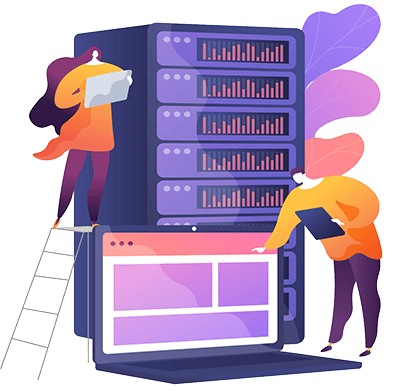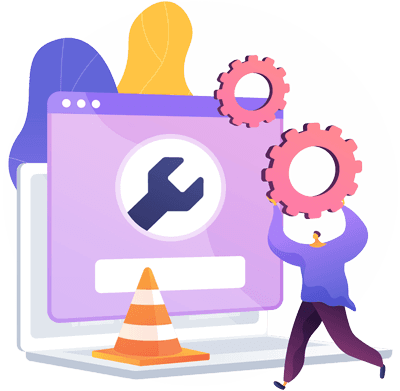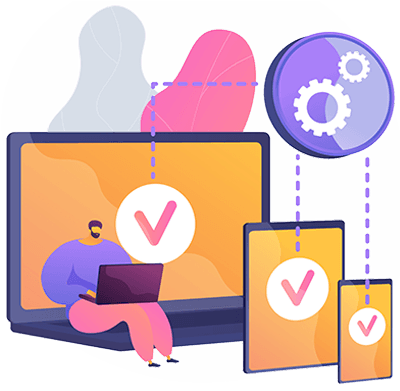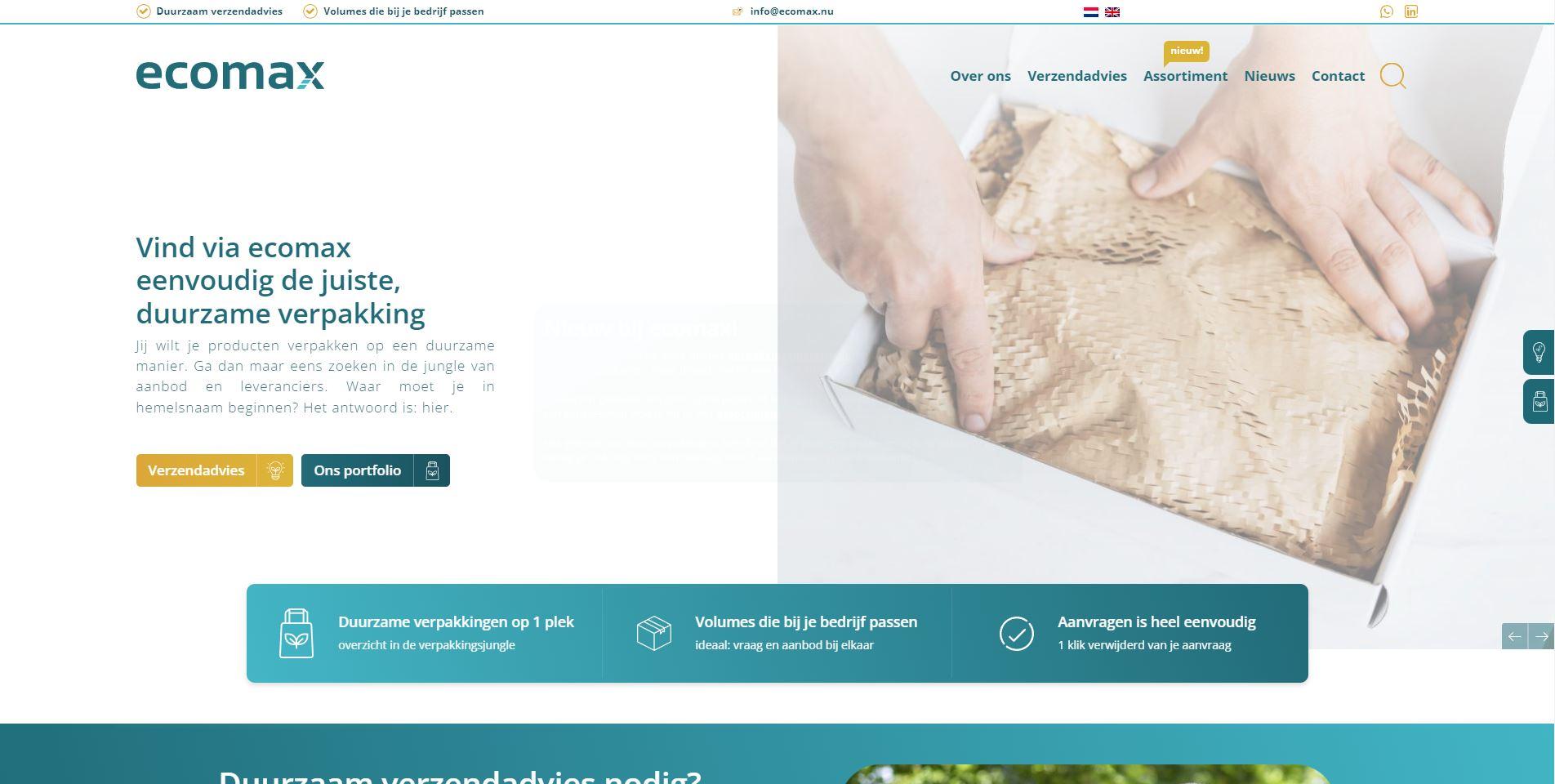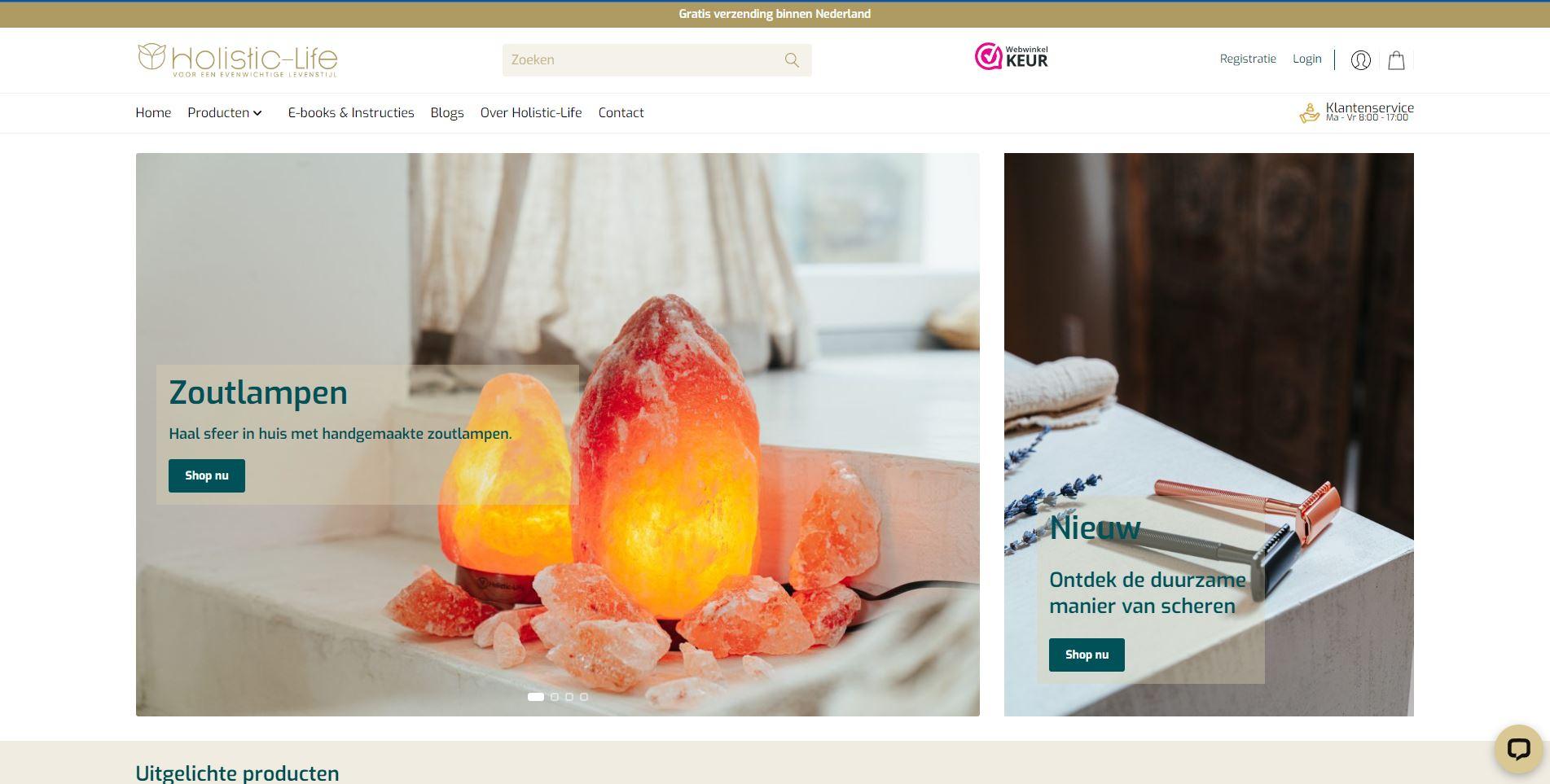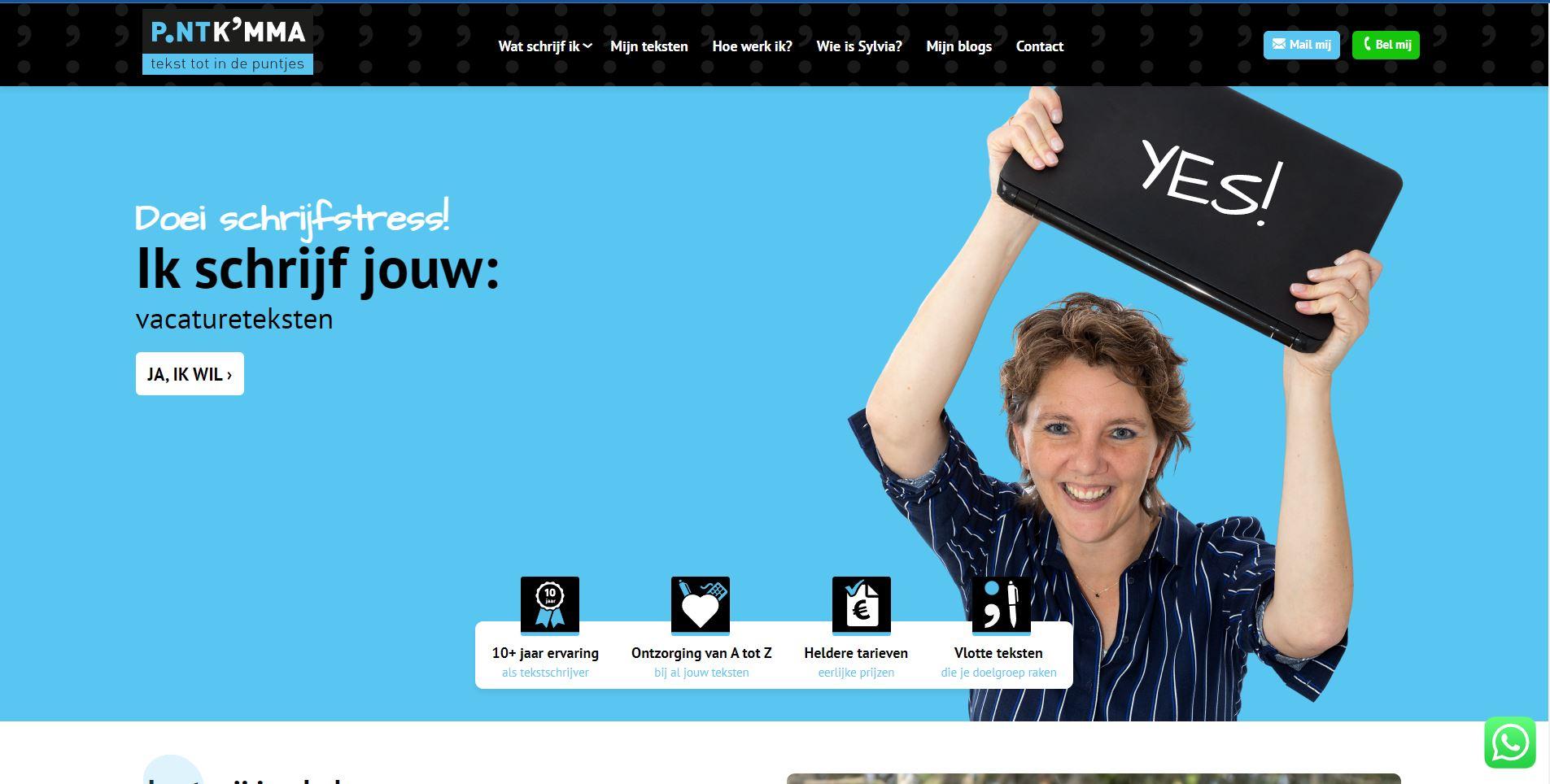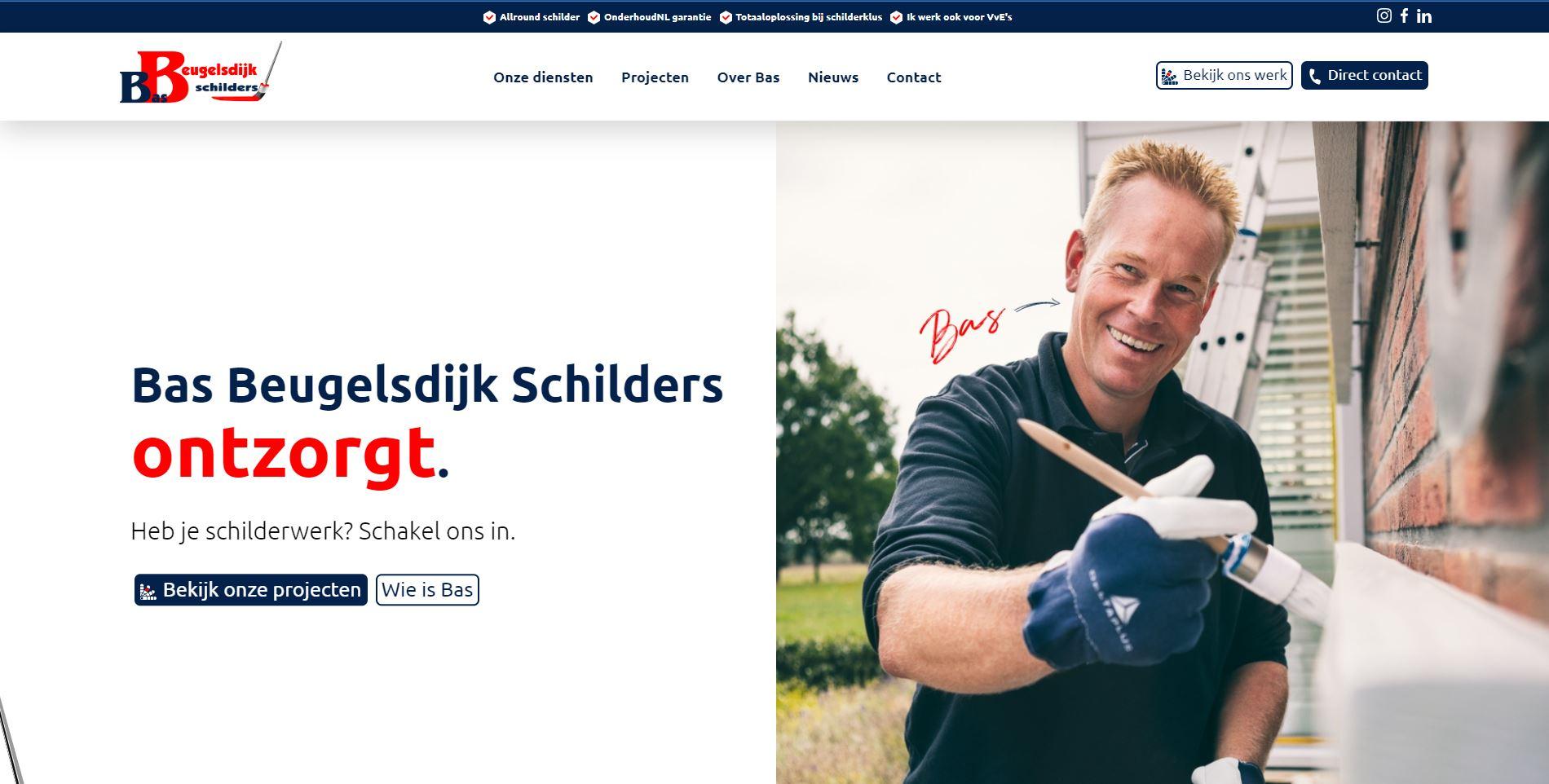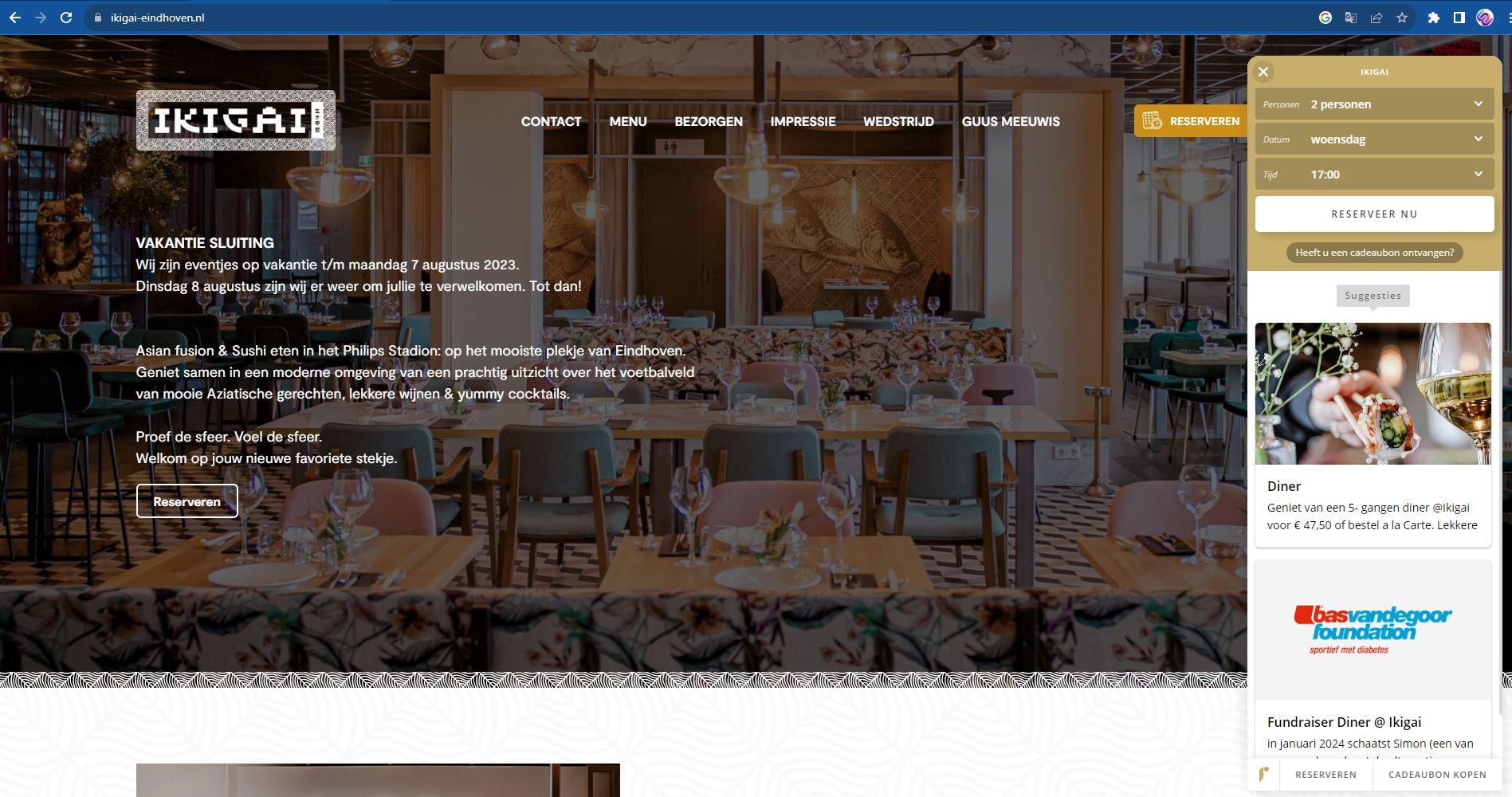Introduction
In the ever-evolving digital landscape, having a robust Content Management System (CMS) is essential for effective website management. With a plethora of options available, it can be overwhelming to determine which CMS is the best fit for your specific needs. This article will guide you through the process of selecting the right CMS for your situation.
Understanding the Role of a CMS
What is a CMS and Why is it Important?
A Content Management System (CMS) is a software application that enables users to create, edit, organize, and manage digital content without requiring extensive technical knowledge. It streamlines content publishing, updates, and collaboration, making it crucial for businesses, bloggers, and organizations of all sizes.
Key Factors to Consider
When choosing a CMS, several factors come into play:
1. Type of Website
Different websites have varying requirements. Whether you’re running a blog, e-commerce store, portfolio site, or a news platform, your CMS should align with your site’s objectives and functionality.
2. Ease of Use
A user-friendly interface is essential, especially if you’re not a tech-savvy individual. Look for a CMS that offers intuitive navigation and a straightforward content creation process.
3. Customization Options
Flexibility matters. Your chosen CMS should allow customization to match your brand identity and unique design preferences.
4. Scalability
Consider the future. If you plan to expand your website, ensure the CMS can handle increased traffic and content without sacrificing performance.
Exploring CMS Options
WordPress: The Versatile Giant
WordPress is a popular CMS known for its flexibility and extensive plugin library. It’s ideal for bloggers, small businesses, and even large enterprises seeking a customizable solution. With a vast community, finding support and resources is a breeze.
Shopify: E-Commerce Made Easy
For those venturing into the world of online selling, Shopify excels as an e-commerce-focused CMS. It offers a range of tools for product management, secure payment gateways, and stunning storefront templates.
Joomla: Balancing Power and Complexity
Joomla strikes a balance between versatility and complexity. It’s suitable for medium-sized businesses and organizations that require a steeper learning curve but demand robust features and customization.
Magento: Empowering E-Commerce
Magento is a powerhouse specifically designed for e-commerce ventures. With a focus on scalability and an array of advanced e-commerce features, it caters to businesses aiming to establish a prominent online storefront.
Headless CMS: Decoupling for Flexibility
Headless CMS options, such as Strapi or Contentful, offer unparalleled flexibility by decoupling the front-end and back-end. This architecture allows developers to create dynamic and interactive websites while maintaining full control over the user experience.
Making Your Decision
Evaluating Your Needs
Before finalizing your decision, assess your website’s current and future requirements. Consider factors like budget, technical expertise, growth plans, and desired features.
Seek Recommendations and Feedback
Connect with fellow website owners or professionals in your industry to gather insights and recommendations. Their experiences can provide valuable guidance in your decision-making process.
Testing and Trial Runs
Most CMS platforms offer free trials or demos. Utilize these opportunities to explore the platform’s interface, features, and overall usability before committing.
Conclusion
Choosing the right CMS is a pivotal decision that can significantly impact your online presence. By understanding your unique needs, exploring various options, and seeking advice, you can make an informed choice that aligns with your goals and aspirations.
FAQs
- Is WordPress only suitable for blogs? No, WordPress is versatile and can be used for various types of websites, including e-commerce stores and corporate websites.
- What is the advantage of using Shopify for e-commerce? Shopify simplifies the process of setting up an online store, offering tools for product management, secure payments, and a range of customizable themes.
- Is Joomla more difficult to use than other CMS platforms? Joomla may have a steeper learning curve, but its powerful features and customization options make it worthwhile for businesses seeking advanced capabilities.
- Can I switch from one CMS to another later on? Yes, it’s possible to migrate from one CMS to another, although it may involve some technical challenges and data transfer.
- Are free CMS options as good as paid ones? Free CMS options like WordPress and Joomla offer robust features, but paid options often provide additional support, security, and advanced tools. Choose based on your specific needs and budget.
- How does a Headless CMS differ from traditional ones? A Headless CMS decouples the front-end and back-end, providing unparalleled flexibility for developers to craft dynamic and interactive websites.