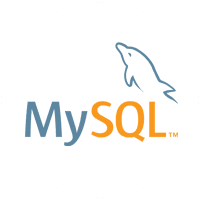MySQL: Exploring the Power of a Relational Database Management System
In today’s digital age, the seamless management of vast amounts of data is essential for businesses and organizations to thrive. One of the most widely used tools for this purpose is MySQL, a robust Relational Database Management System (RDBMS). Whether you’re a developer, business owner, or someone curious about databases, this article will take you on a journey through the world of MySQL, from its fundamental concepts to its practical applications.
Introduction to MySQL
MySQL, originally developed by Michael Widenius and David Axmark, is an open-source RDBMS that has gained immense popularity for its efficiency, reliability, and ease of use. It is a powerful tool for managing structured data, making it an integral part of various applications, ranging from small websites to large enterprise systems.
Understanding Relational Databases
At the core of MySQL’s functionality lies the concept of relational databases. These databases organize data into structured tables with predefined relationships between them. This relational approach allows for efficient storage, retrieval, and manipulation of data, enabling users to make sense of complex datasets.
Key Features of MySQL
MySQL offers a plethora of features that contribute to its widespread adoption. These include:
ACID Compliance
MySQL ensures data integrity and consistency through ACID (Atomicity, Consistency, Isolation, Durability) compliance. This means that transactions are processed reliably and without errors, even in the event of system failures.
Replication and High Availability
MySQL supports database replication, allowing you to create copies of your database for backup or distributed data access. This feature enhances availability and fault tolerance.
InnoDB Storage Engine
InnoDB, the default storage engine for MySQL, provides support for transactions and foreign keys. It ensures data reliability and enforces referential integrity within the database.
Community Support and Documentation
With a large and active user community, MySQL benefits from extensive documentation, tutorials, and forums that facilitate learning and troubleshooting.
Setting Up MySQL: Installation and Configuration
To embark on your MySQL journey, you need to install and configure the software. Here’s a step-by-step guide:
- Download MySQL from the official website.
- Run the installation wizard and follow the prompts.
- Configure your database server settings, including port number and authentication.
Creating Your First Database
Once MySQL is up and running, you can create your first database:
- Open the MySQL Command Line Client.
- Use the
CREATE DATABASEstatement to create a new database. - Verify the creation using the
SHOW DATABASEScommand.
Structuring Data with Tables and Schemas
Databases consist of tables, which store data in rows and columns. Define the structure of your data by creating tables with appropriate columns and data types. Additionally, use schemas to organize and manage your database objects effectively.
CRUD Operations: Interacting with Your Data
CRUD (Create, Read, Update, Delete) operations are the foundation of working with databases. MySQL allows you to perform these operations using SQL statements. For instance:
- Create new records with the
INSERTstatement. - Retrieve data using the
SELECTstatement. - Update existing records using the
UPDATEstatement. - Delete data using the
DELETEstatement.
Data Integrity and Constraints
Maintaining data integrity is crucial in any database system. MySQL enforces data integrity through various constraints, such as:
- Primary keys: Uniquely identify records within a table.
- Foreign keys: Establish relationships between tables.
- Check constraints: Ensure data meets specified criteria.
Querying the Right Way: SQL Basics
Structured Query Language (SQL) is the language of databases, allowing you to communicate with MySQL. Here are some essential SQL commands:
SELECT: Retrieve data from one or more tables.JOIN: Combine data from multiple tables based on related columns.WHERE: Filter data based on specified conditions.ORDER BY: Sort query results in ascending or descending order.
Advanced Queries: Joins and Subqueries
As your data becomes more complex, advanced querying techniques become necessary. Joins and subqueries allow you to extract valuable insights by combining and analyzing data from different tables.
- Inner joins: Retrieve data from two or more tables based on matching values.
- Subqueries: Nest queries within queries to perform intricate data retrieval.
Indexing for Performance Optimization
Indexes play a crucial role in enhancing query performance. They act as pointers to data in a table, reducing the time it takes to retrieve information. Properly indexing your database can significantly improve overall system speed.
Security Measures: User Authentication and Privileges
Securing your database is paramount to protect sensitive information. MySQL offers user authentication and authorization mechanisms to control access to data and actions within the database.
- Create users and grant privileges using the
GRANTstatement. - Control access at the database, table, or column level.
Backing Up and Restoring Databases
Regular backups are essential to prevent data loss. MySQL provides various methods to back up and restore your databases:
- Use the
mysqldumpcommand-line utility to create backups. - Utilize point-in-time recovery for precise restoration.
Scaling MySQL for Growing Applications
As your application gains traction, scaling becomes crucial. MySQL offers strategies for horizontal and vertical scaling to accommodate increased data and traffic demands.
- Horizontal scaling: Distribute data across multiple servers.
- Vertical scaling: Upgrade hardware to handle larger workloads.
Future Trends and Innovations
The world of databases is constantly evolving, and MySQL is no exception. Future trends may include:
- Enhanced support for NoSQL features.
- Integration with AI and machine learning technologies.
- Improved performance optimization techniques.
Conclusion
In conclusion, MySQL stands as a versatile and robust RDBMS that empowers individuals and businesses to efficiently manage and utilize their data. With its extensive features, ease of use, and strong community support, MySQL continues to play a vital role in the realm of modern data management.
FAQs
Q1: Is MySQL suitable for small-scale applications? A: Absolutely! MySQL’s scalability and ease of use make it an excellent choice for small-scale projects.
Q2: Can I use MySQL with other programming languages? A: Yes, MySQL offers client libraries for various programming languages, including Python, Java, and PHP.
Q3: Is MySQL free to use? A: Yes, MySQL is open-source and available under the GNU General Public License.
Q4: What is the difference between MySQL and MariaDB? A: MariaDB is a fork of MySQL that